Request free Patent, Trademark & Copyright Info
Resource Articles
How to Do a USPTO Patent Search
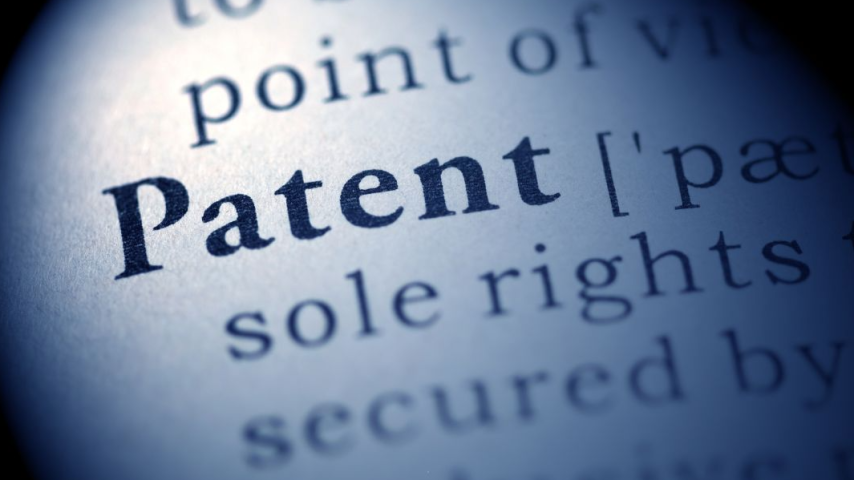
Request free Patent, Trademark & Copyright Info
Understand
the Types of Patents
Before
you begin your patent search, it's crucial to understand the types of patents
the United States Patent and Trademark Office (USPTO) offers. Knowing which
type applies to your invention can streamline your search and make your results
more accurate. The three main types of patents are:
Utility
Patents: These cover new inventions or improvements to existing inventions with
a specific, useful function. Most patents fall into this category, covering
everything from machinery to pharmaceuticals.
Design
patents: These patents protect an item's ornamental design or appearance rather
than its function. Examples include a unique smartphone design or an innovative
piece of furniture.
Plant
Patents: These patents are granted to anyone who invents or discovers and
asexually reproduces a new plant variety.
By
identifying which category your invention falls under, you can better focus
your search and avoid wasting time looking at irrelevant patents.
Familiarize
Yourself with Patent Classification
The
USPTO organizes patents using a classification system, which helps categorize
inventions based on their function, use, or structure. This classification
system is hierarchical, meaning it starts with broad categories and narrows
down to more specific subcategories. The system can seem complex, but
understanding it will help you focus your search on the most relevant patents.
You
can access the USPTO Classification System online, which allows you to browse
categories or search for specific classifications that may relate to your
invention. For example, if your invention is a mechanical device, you'll want
to identify the classification that covers mechanical inventions and explore
its subcategories to find where your invention might fit.
By
narrowing your search with classifications, you'll increase the chances of
finding related patents and avoid sifting through irrelevant information.
Utilize
Keywords and Synonyms
When
you're ready to start your search, consider the keywords that describe your
invention. Start with basic terms, but also think of synonyms, variations, and
technical jargon that may apply. Creating a comprehensive list of keywords will
increase the likelihood of finding patents that are relevant to your invention.
For
example, if you've invented a new type of coffee maker, your keywords might
include "coffee machine," "brewer," "automatic coffee
maker," and other related terms. Don't forget to consider regional
variations in terminology, as different terms may be used in patents filed in
other countries or regions.
To get the most out of your search, use a combination of broad and specific terms. Broader terms will help you cast a wide net, while more specific terms can help you zero in on patents that are closely related to your invention.
Begin with the USPTO Database
The USPTO Patent Full-Text and Image Database is the most
comprehensive USPTO patent search tool. The database allows you to search for
patents by keywords, patent numbers, inventors, and classifications. It also
features advanced search options to narrow your results by specific fields,
such as the title, abstract, or claims.
Here are some tips to get the most out of the USPTO database:
Use specific search fields: If you know the title of a patent, you can search
within the "Title" field to get more targeted results. Similarly,
searching within the "Abstract" field can give you a quick overview
of the patents that are relevant to your invention.
Pay attention to patent status: Make sure you know whether a patent
has been granted or is still pending. Pending patents may still pose an
obstacle to your application, but it's important to see the status of patents
you find during your search.
While the USPTO database is an essential starting point,
don't limit yourself to just one resource.
Explore Additional Resources
In
addition to the USPTO database, you can use several other valuable resources to
conduct a thorough patent search. Each of these tools has its own strengths,
and using multiple platforms ensures you're casting a wide net and not missing
anything important.
Google
Patents: This is a user-friendly tool that
allows you to search worldwide patents. It's particularly useful for
identifying patents filed in other countries or regions, which may affect your
ability to secure a patent.
FreePatentsOnline: This website offers a comprehensive database
of patents and additional tools, such as the ability to save searches and set
alerts for new patents related to your search.
European
Patent Office (EPO): If your
invention has international potential, it's essential to search for patents
outside the U.S. The EPO database is a great place to find patents granted in
Europe.
These
additional resources can help you find patents that aren't listed in the USPTO
database, ensuring a more thorough search.
Request free Patent, Trademark & Copyright Info
Analyze
Results Thoroughly
Once
you've gathered a list of potentially relevant patents, it's important to
analyze them thoroughly. This step is crucial for understanding how your
invention compares to existing patents and whether there's room for your patent
application to proceed.
Here
are some key areas to focus on:
Claims: The claims section of a patent defines the
scope of the invention's protection. Examining the claims carefully is
essential to determine if your invention overlaps with an existing patent.
Prior
Art: This refers to previous patents and
publications that are relevant to your invention. Analyzing prior art helps you
identify the unique aspects of your invention and avoid infringing on other
patents.
Legal
Status: Some patents may be expired or
abandoned, which means they no longer offer legal protection. Checking the
legal status of patents you find during your search can help clarify whether
those patents pose an obstacle to your application.
Carefully
analyzing the patents you find will help you avoid infringement and clarify the
uniqueness of your invention.
Document
Everything
As
you conduct your USPTO patent search, keeping detailed records of your findings
is crucial. Document the patent numbers, titles, and relevant details of any
patents you find during your search. You may need to refer back to this
information later, whether you're discussing your findings with a patent
attorney or preparing your patent application.
In
addition to keeping track of patents, document your search process. Record the
keywords you used, the databases you searched, and the dates of your searches.
This documentation can help you refine your search in the future and avoid
duplicating efforts.
Seek
Professional Help if Necessary
Patent
searches can be complex, and it's not uncommon for inventors to feel
overwhelmed during the process. If you encounter any potentially conflicting
patents or are unsure about your search results, it may be time to seek help
from a professional.
Patent
attorneys and patent agents specialize in navigating the complexities of the
patent system. They can provide expert advice and help you analyze your search
results in detail. If you're serious about securing a patent, investing in
professional help can save you time, money, and potential legal issues down the
road.
Common
Pitfalls to Avoid During a Patent Search
When
conducting a USPTO patent search, it's easy to make mistakes that can delay or
derail your patent application. Here are some common pitfalls to watch out for:
Not
Defining the Patent Scope
Before
you begin your search, take the time to define the scope of your invention.
This includes understanding the problem it solves, its target audience, and its
unique features. Without clear parameters, you risk searching too broadly or
too narrowly, which can lead to incomplete or inaccurate results.
Ignoring
Previous Patents
It's
essential to review existing patents thoroughly. Simply searching for names or
keywords isn't enough. You must consider patent classifications, international
patents, and similar inventions that may not use the same terms. Overlooking
existing patents can result in costly legal issues later.
Relying
Solely on Online Databases
While
online databases are invaluable, relying solely on them can lead to gaps in
information. To uncover relevant information, be sure to search international
patent databases, industry publications, and non-patent literature.
Neglecting
Advanced Search Techniques
Many
users fail to use advanced search tools like Boolean operators, truncation
symbols, and field searching. These tools allow you to refine your queries and
make your search more effective.
Forgetting
to Document Your Findings
Keep
detailed records of your searches, including the keywords you used, the
databases you searched, and the results you found. Good documentation
simplifies future searches and can be invaluable if you need to consult a
professional.
In
Summary
Successfully
navigating a USPTO patent search can make all the difference in securing your
intellectual property. By understanding the types of patents, utilizing
effective search tools, and avoiding common pitfalls, you can ensure that your
search is thorough and productive. A well-planned patent search not only saves
you time and money but also helps protect your invention from potential legal
issues. With diligence, curiosity, and attention to detail, you can take the
first crucial step toward transforming your innovative ideas into a patented
reality.
Disclaimer: The information provided in this article
is for general informational purposes only and should not be construed as legal
advice. For legal advice consult a patent attorney or if you need a patent
attorney, email us at info@marketblast.com for a referral.
Request free Patent, Trademark & Copyright Info
Other Related
Articles
What's The Difference Between a Provisional
Patent & Utility Patent
How To Do a USPTO Trademark Search