Request Free Product Design Info
Resource Articles
How to Make a Logo
By MarketBlast
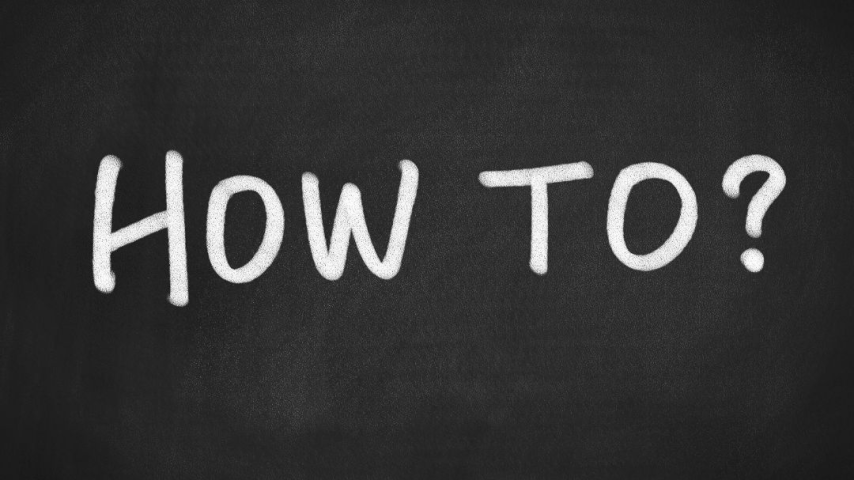
Request Free Product Design Info
A
logo is one of the most important elements of your brand identity. It's often
the first thing people see when interacting with your business, and it plays a
key role in shaping their perceptions of your company. Whether you're launching
a startup, rebranding, or simply want to refresh your existing logo, knowing
how to make a logo that stands out is crucial for establishing a strong and
recognizable brand.
Creating
a logo might seem daunting, especially if you're not a professional designer.
But with the right approach, anyone can design a great logo. This article will
guide you through the step-by-step process of making a logo—from brainstorming
ideas to choosing the right tools and finalizing your design.
Why
a Logo Is Important for Your Business
Before
proceeding with the how-to, it's important to understand why a logo is
essential for your business.
- First
impressions: Your logo is
often the first interaction someone has with your brand. A well-designed logo
grabs attention and makes a positive first impression.
- Brand
recognition: Logos help
customers recognize your business instantly. A memorable logo is a visual
shorthand for your brand, helping people recall your business more easily.
- Communicates
brand identity: A logo conveys
your brand's personality and values. Whether you want to come across as modern,
playful, professional, or innovative, your logo communicates these qualities
visually.
- Builds
trust and credibility: A
professional logo suggests that your business is established and trustworthy.
Customers are more likely to engage with a business that has a polished,
well-thought-out logo.
Considering
these benefits, let's examine how to create a logo that reflects your brand and
communicates your values effectively.
Step-by-Step
Guide: How to Make a Logo
Define
Your Brand Identity
Before
sketching or using a design tool, you must clearly define your brand identity.
Your logo should visually represent your business's core values and mission.
Ask yourself these key questions to clarify your brand identity:
- What is the purpose of your business?
- What are your brand values?
- Who is your target audience?
- What makes your business unique?
- How do you want your brand to be perceived by your audience?
For
example, a luxury fashion brand may want to convey elegance and sophistication
through sleek lines and a minimalistic design. In contrast, a children's toy
brand may prefer bright colors and playful fonts to communicate fun and
creativity.
Defining
your brand identity is the foundation of the logo design process, as it guides
the decisions you'll make about design elements like colors, fonts, and shapes.
Research
Your Industry and Competitors
Understanding
your industry's visual language is important to ensure your logo is relevant
and distinct. Research your competitors and pay attention to common design
trends. For example, tech companies often use minimalistic logos with bold
typography, while businesses in the food industry may lean toward more
colorful, approachable designs.
However,
while you should be aware of industry trends, your goal is to create a logo
that stands out. Look for opportunities to differentiate your logo from
competitors while still aligning with industry expectations.
Choose
a Logo Design Style
There
are several different logo design styles to choose from, and the one you pick
should reflect your brand's personality. Let's explore some popular styles:
Wordmark
(Logotype): This style uses
custom typography to focus on the company name. Famous examples include Google
and Coca-Cola. Wordmarks work well for businesses with distinct or memorable
names.
Lettermark
(Monogram): This style uses
the company's initials, such as IBM or NASA. It's ideal for companies with long
names or when the initials are iconic enough to stand alone.
Icon
(Symbol): An icon-based logo represents the
business using a graphic symbol or icon. Think of Apple's Apple logo or
Twitter's bird. This style works well when the icon is simple, memorable, and
recognizable.
Combination
Mark: A combination mark includes both text
and a symbol. This is a popular option because it allows you to independently
use the text or symbol across different media.
Emblem: An emblem logo features text inside a symbol,
like a badge or seal. Examples include Starbucks and Harley-Davidson. Emblems
tend to have a classic, traditional feel and are often used by universities or
organizations with long histories.
Choosing
the right style depends on your brand identity, business name, and the
impression you want to make.
Brainstorm
and Sketch Initial Concepts
Once
you've defined your brand identity and chosen a design style, it's time to
start brainstorming. Don't worry about perfecting it immediately—this stage is
about exploring ideas. Start by sketching out rough ideas on paper or a digital
sketchpad. Focus on experimenting with different shapes, fonts, and symbols
that reflect your brand's personality.
Here
are some things to keep in mind during the brainstorming process:
Simplicity: A great logo is often simple and easy to
recognize. Think about iconic logos like Nike's swoosh or McDonald's golden
arches. These logos are memorable because of their simplicity.
Scalability: Your logo should work well across all sizes
and mediums. It needs to look good on everything from business cards to
billboards.
Versatility: Consider how your logo will look in black and
white, color, or grayscale. A versatile logo works in any setting, whether it's
on a website, printed material, or merchandise.
Don't
hesitate to explore different variations of your ideas. The goal is to create
several options to refine and narrow down later.
Choose
the Right Colors
Color
is critical in logo design, influencing how your brand is perceived. Different
colors evoke different emotions, so choosing a color palette that aligns with
your brand's message and personality is important. Here's a quick guide to
common color associations:
- Red: Passion, energy, excitement (used by brands
like Coca-Cola, Target)
- Blue: Trust, professionalism, reliability (used by
brands like Facebook, IBM)
- Yellow: Optimism, friendliness, warmth (used by
brands like McDonald's, Ikea)
- Green: Nature, health, tranquility (used by brands
like Whole Foods, Spotify)
- Black: Sophistication, luxury, elegance (used by
brands like Chanel, Nike)
Limiting
your color palette to two or three main colors is important to avoid
overwhelming your audience. Make sure the colors you choose work well together
and reflect the emotions you want your brand to evoke.
Request Free Product Design Info
Select
the Right Typography
The
font you choose for your logo says a lot about your brand. Different fonts
convey different feelings and styles. Here are some common types of fonts and
the impressions they create:
Serif
Fonts: Classic, traditional, and reliable.
Serif fonts have small lines attached to the ends of letters and are often used
by more formal brands (think Times New Roman).
Sans-serif
fonts are clean, modern, and straightforward. They don't have small lines at
the ends of letters, making them ideal for tech companies or modern brands
(think Helvetica or Arial).
Script
Fonts: Elegant, creative, and personal.
Script fonts mimic cursive handwriting and are often used by luxury brands or
companies that want to appear more artistic or handcrafted.
Display
Fonts: Unique, bold, and attention-grabbing.
These fonts are more stylized and are used when brands want to create a strong
visual impact.
When
choosing typography, consider how it aligns with your brand identity. Does it
match your business's tone? Is it easy to read? Ensure that the font
complements the other design elements in your logo.
Use
a Design Tool or Hire a Designer
Once
you have some solid concepts, you can bring your ideas to life. Depending on
your skills and budget, you have two main options: DIY design tools or hiring a
professional designer.
DIY
Logo Design Tools: Platforms like
Canva, Looka, and Hatchful are great for beginners. They offer easy-to-use
templates and customization options allowing you to quickly create a logo.
These tools are affordable, and you can create a professional-looking logo
without needing advanced design skills.
Hire
a Designer: If you want a
custom, high-quality logo, hiring a freelance designer or working with a design
agency is a better option. Professional designers can turn your ideas into a
polished, unique logo that reflects your brand's personality. You can find
designers on platforms like Fiverr, Upwork, and 99Designs, or work with a
design agency for more comprehensive branding.
Refine
Your Logo
After
creating a few logo options, review them to see which one best represents your
brand. Ask for feedback from colleagues, friends, or customers for different
perspectives. Consider these questions:
- Does the logo align with your brand's identity?
- Is it easy to recognize and remember?
- Does it look good in different sizes and formats?
- Is it versatile enough to work in color and black and white?
Based
on your feedback, refine the design until you're happy with the final result.
Finalize
and Export Your Logo
Once
you've chosen your final design, ensuring you have the correct file formats to
use your logo across various platforms and mediums is important. Each format
serves a different purpose, and having these options ready will make your logo
versatile and adaptable to any need.
Here
are the most common file formats you'll need:
Vector
Files (SVG, AI, EPS): Vector files are
essential because they allow your logo to be scaled to any size without losing
quality. These files are ideal for printing on large formats like billboards,
signs, or any other physical medium. Graphic designers and printers will often request
vector files for high-quality printing.
Raster
Files (PNG, JPEG): Raster files are
pixel-based images ideal for digital use, such as websites, social media, and
email. PNG files are preferred because they support transparent backgrounds,
making placing your logo on various backgrounds easy. JPEG files are commonly
used for images on the web but do not support transparency.
PDF: This format is useful for sharing your logo
in a format that retains high quality. It's a versatile file format that works
well for both print and digital uses.
Black
and White or Monochrome Version:
Ensure you have a black-and-white or monochrome version of your logo. This will
be useful for situations where you can't use color, such as newspaper ads,
engraving, or other minimalistic uses.
Favicon: A favicon is a small version of your logo
used in browser tabs and website bookmarks. Make sure your logo looks good at
smaller sizes, and create a simplified version if necessary.
Having
your logo in these formats will prepare you to use it anywhere, from business
cards and promotional materials to websites and social media.
Common
Mistakes to Avoid When Making a Logo
Creating
a logo can be an exciting process, but there are a few common pitfalls to avoid
to ensure you get a great final product:
Overcomplicating
the design: Simplicity is key to creating a memorable logo. Avoid adding too
many elements or using complex designs that may be difficult to recognize or
reproduce.
Using
too many colors: Stick to a
simple color palette of two to three main colors. Using too many colors can
make your logo look busy and unprofessional.
Ignoring
scalability: Ensure your logo
looks good in various sizes. A design that works well on a business card may
not translate well to a larger format if it's too detailed.
Copying
competitors: While it's
important to research competitors, make sure your logo is original and
distinct. Your logo should help your brand stand out, not blend in with the
crowd.
Neglecting
feedback: It's easy to become attached to your
own design, but getting external feedback is essential. Others may offer
valuable insights that you didn't consider.
In
Summary
Creating
a logo is a crucial step in building a strong brand identity. A well-designed
logo is more than just a symbol—it's a visual representation of your brand's
values, personality, and mission. By following the steps outlined in this
guide, you can create a logo that's memorable, professional, and uniquely
suited to your business.
From
defining your brand identity and choosing the right design style to refining
and exporting your final logo, this process helps ensure your logo makes a
lasting impression on your audience. Whether you choose to design it yourself
using DIY tools or hire a professional designer, your logo is an investment in
the future of your brand—one that will communicate your message and build
recognition for years to come.
Request Free Product Design Info
Founded with the vision to transform the
landscape for monetizing and commercializing innovative products and brands,
MarketBlast® is the leading Product Hunt and Submission Management Platform
connecting buyers and sellers across the globe. Since our inception, we have
been dedicated to empowering small companies, startups, entrepreneurs and
emerging brands to connect directly with industry companies and accelerate
their own marketing and sales efforts to achieve lasting results.
At MarketBlast®, we believe
that innovation thrives on collaboration. Our platform provides seamless access
to a diverse network of companies, proprietary content marketing and
advertising programs, and access to a wide range of resources designed to
support the overall journey toward success.
For more information on signing up for a
premium membership or to start a content marketing campaign for your products,
email info@marketblast.com or
visit www.marketblast.com.
Other
Related Articles
How Do You Get
a Prototype of Your Invention Made?
Do You Need an
Invention Prototype?
How Much Does
It Cost to Design a Logo?
Can Developing
a Prototype for Your Invention Help You Succeed
Do You need a
Prototype for Your Invention